Connecting the Branch Office ip|engine to the Gateway
To connect Branch Office 2 ip|engine to the gateway (see "Use Case 1"), edit its WAN3 parameters by completing the External Gateways panel.
Refer to "Use Case 10" diagram where the ip|engine information is displayed in orange.
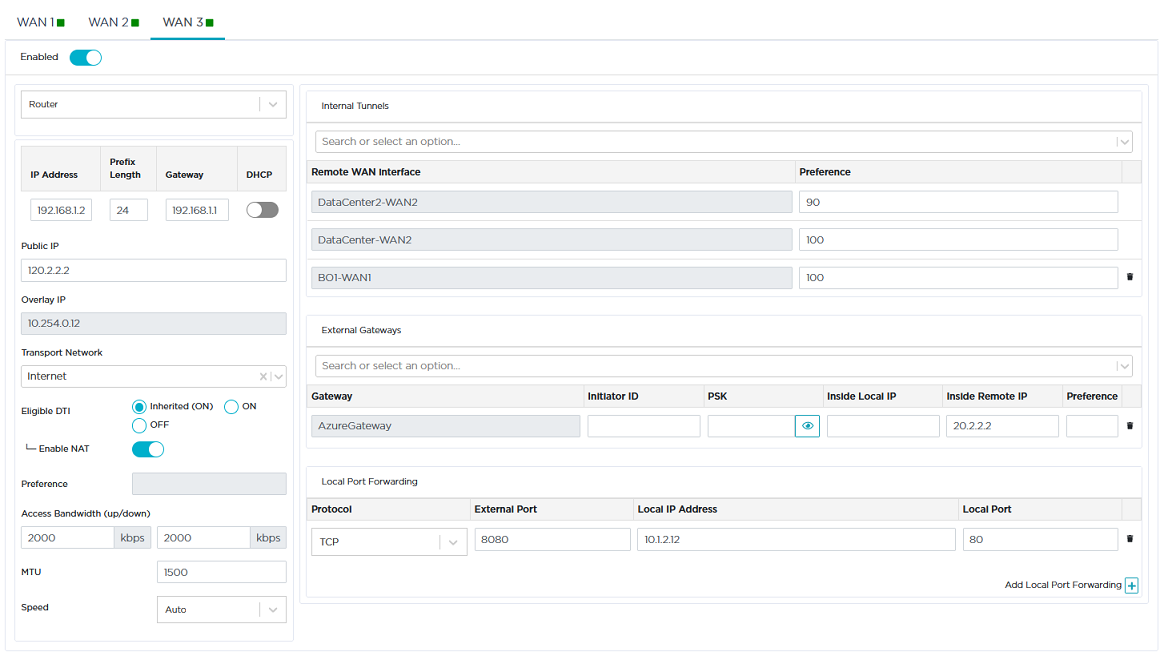
|
1
|
From the stack of External Gateways names, select 'AzureGateway'. |
|
2
|
Defining an Initiator ID is irrelevant in the current Use Case, since Microsoft Azure uses the 120.2.2.2 public IP address. Only specify an Initiator ID when authentication with Microsoft Azure or Cisco is executed through a different address. |
|
3
|
Use the IPsec Pre-Shared key field as follows: |
|
•
|
If in Microsoft Azure, the VPN gateway is configured with only one default Pre-Shared Key for all the tunnels connected to this gateway, leave this field blank in the SD-WAN Orchestrator (current Use Case). |
|
•
|
If in Microsoft Azure, the VPN gateway has a specific PSK value for each tunnel, you should enter a Pre-Shared Key for this tunnel of the B02 ip|engine. |
Use the  icon different statuses to either display or hide the key.
icon different statuses to either display or hide the key.
|
4
|
You do not need to define the Inside Local IP address of this tunnel termination interface since the system uses the Overlay IP address it automatically generated when previous tunnels were created (refer to "Configuring the WAN(s)"). |
|
5
|
As AzureGateway is configured in static mode, specify the Inside Remote IP address which corresponds to the tunnel termination interface (20.2.2.2) of the VPN gateway configured in Microsoft Azure. When an external gateway is configured in BGP mode, the Inside Remote IP field remains blank even though its BGP configuration address is sent to the ip|engine. |
|
6
|
The Local Subnets field is no used with a VTI gateway. |
|
7
|
The Preference parameter is meaningless in this Use Case because there is only one external gateway. In the case there are two gateways with the same subnet, the Preference value enables you to define which tunnel has priority to route the traffic. |
The highest Preference value implies priority. The default value is 100.
|
8
|
Update your settings. The tunnel is created. |
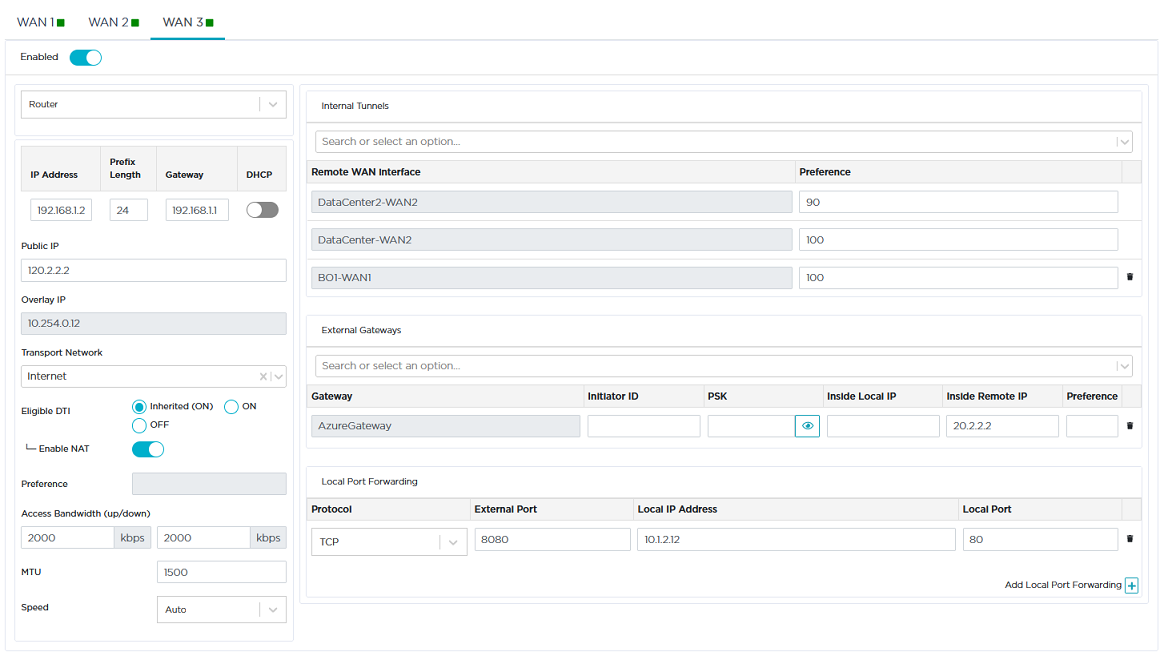
![]() icon different statuses to either display or hide the key.
icon different statuses to either display or hide the key.